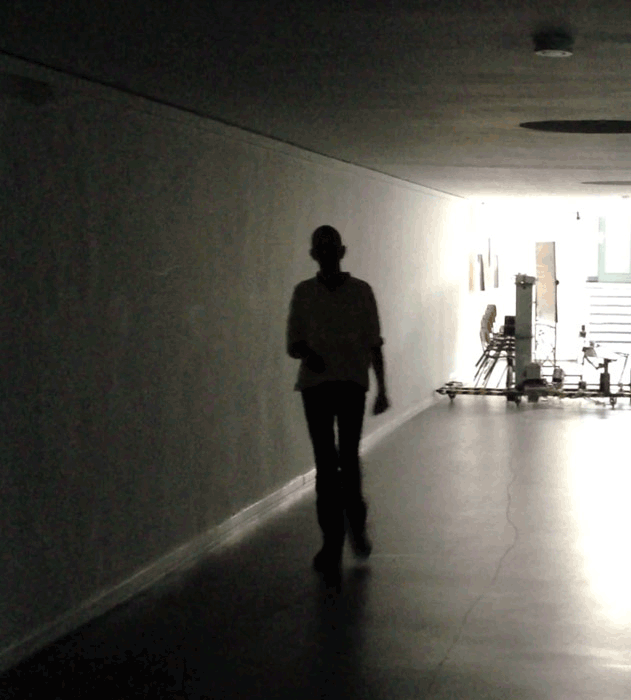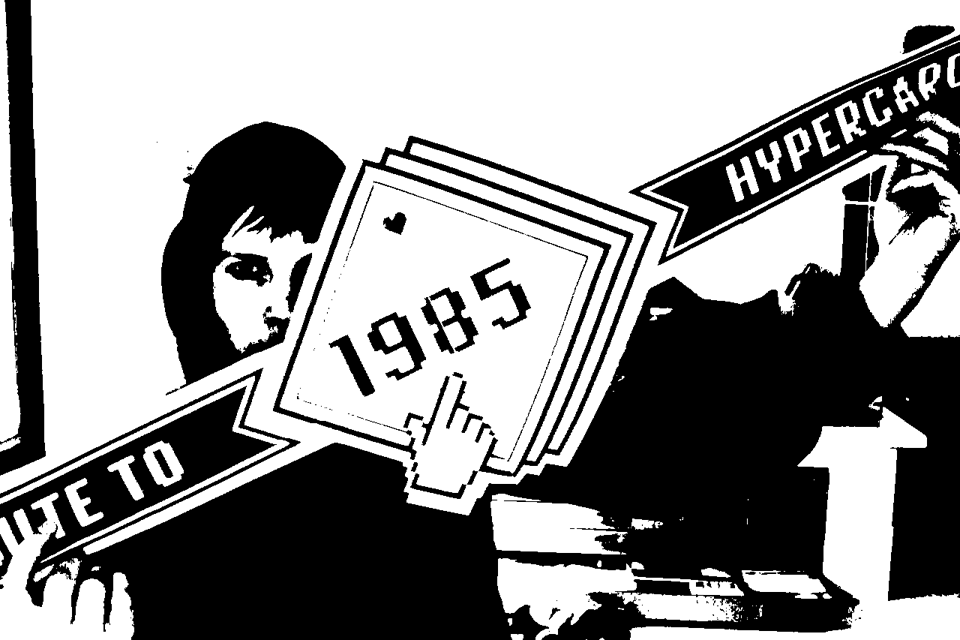
31/07/2013 von Kunstbeutelträger #1
ERLEBNISBERICHT JAHRESAUSSTELLUNG…
http://kunstbeutel-hamburg.de/erlebnisbericht-jahresausstellung
matthias lehnhardt - stefanie koerner/pheist - m.giltjes/bobok
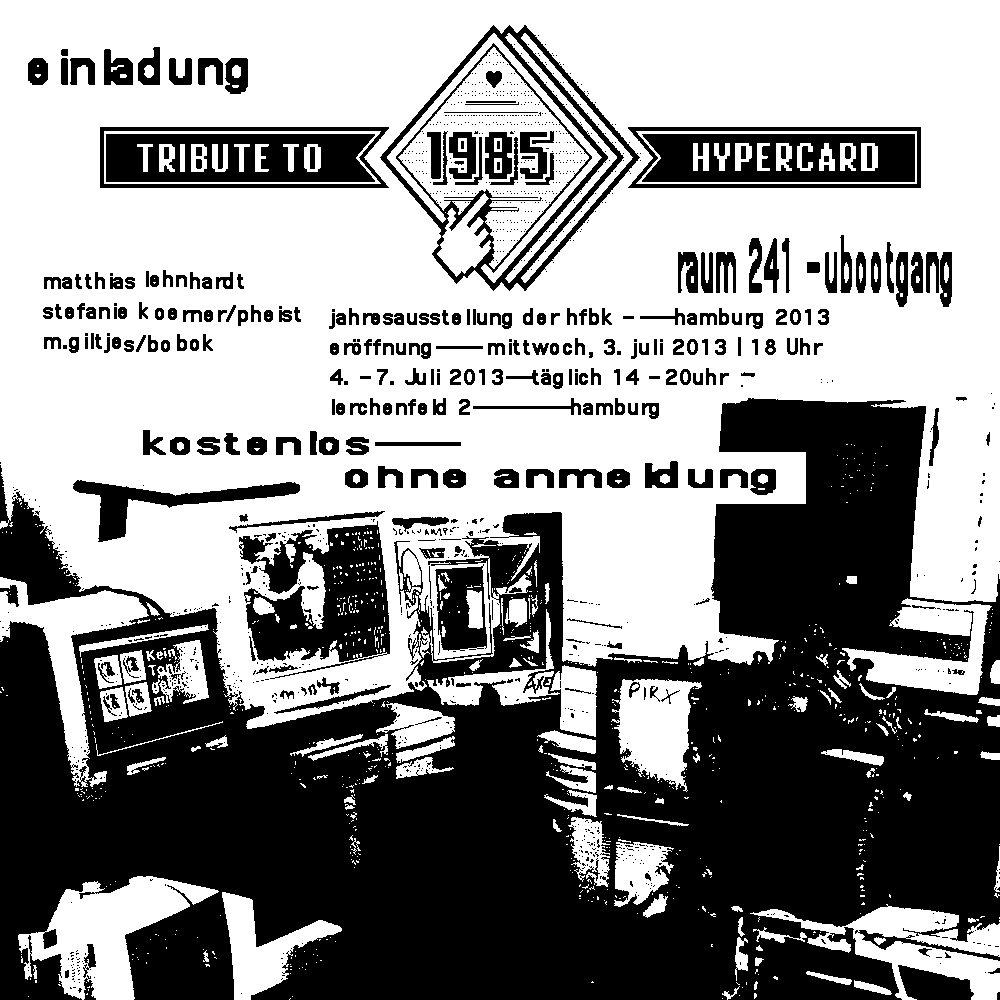
Ausstellungsort / Lerchenfeld 2, Hamburg / Raum 241 und ubootgang / HfbK - Jahresausstellung 2013 / Eröffnung : Mittwoch, 3. Juli 2013 | 18 Uhr / Dauer der Ausstellung : 4. - 7. Juli 2013 | täglich 14 - 20 Uhr
Eintritt frei
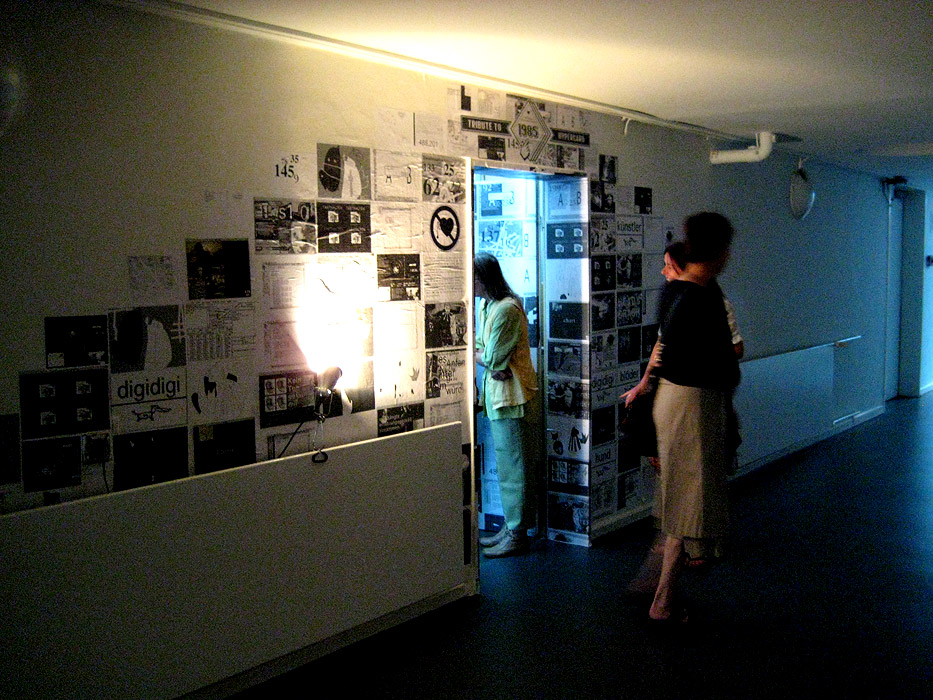
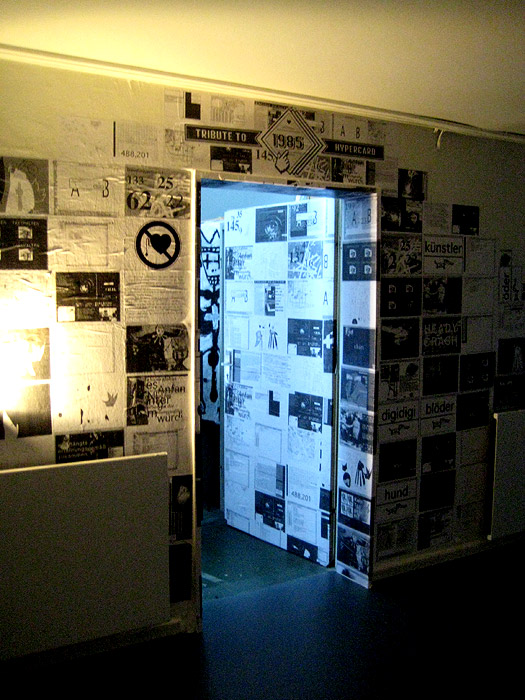
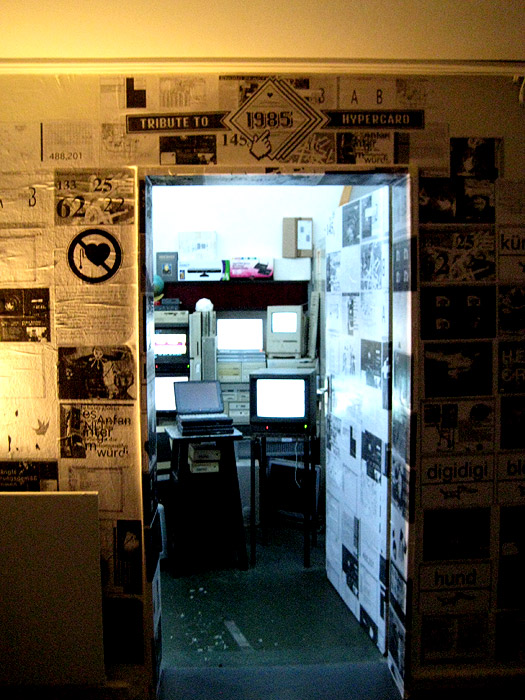


















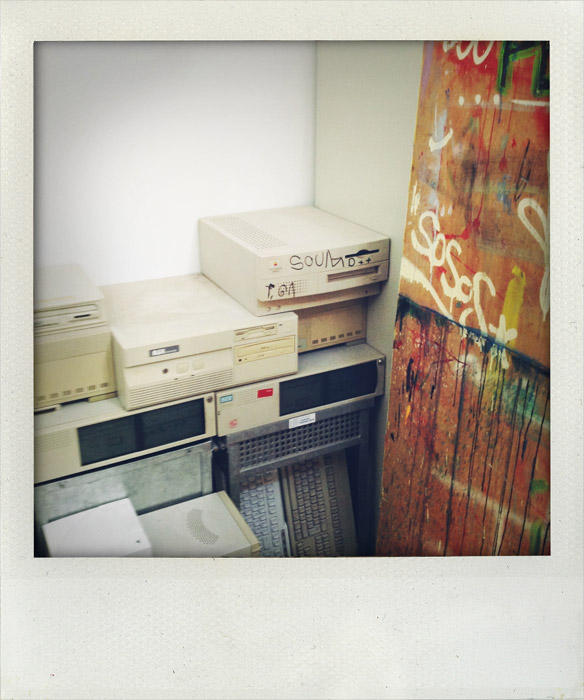

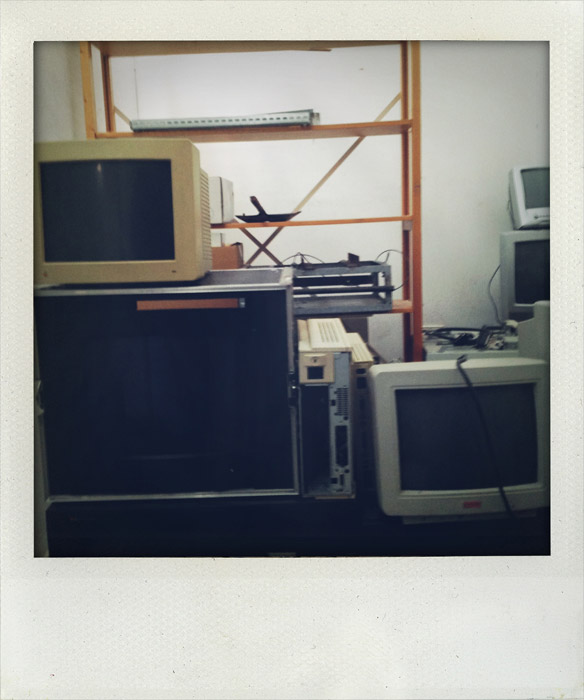


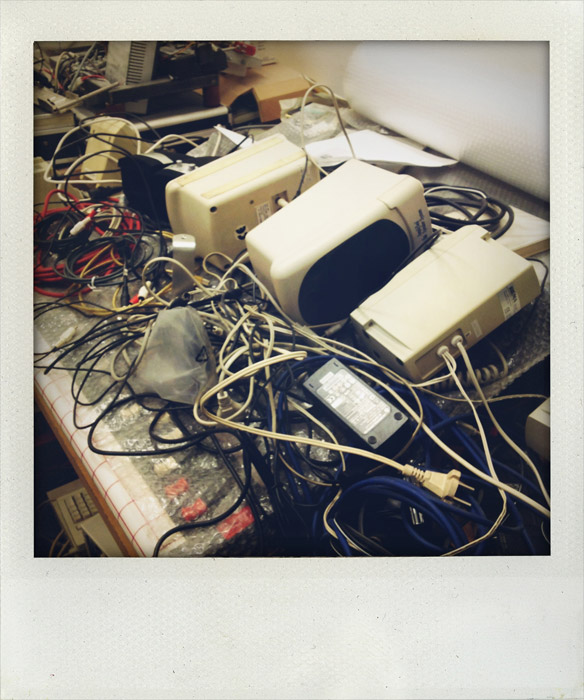
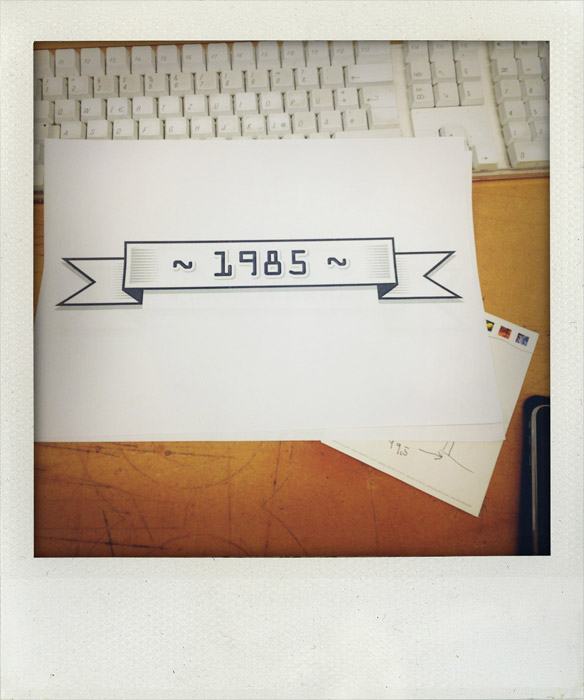


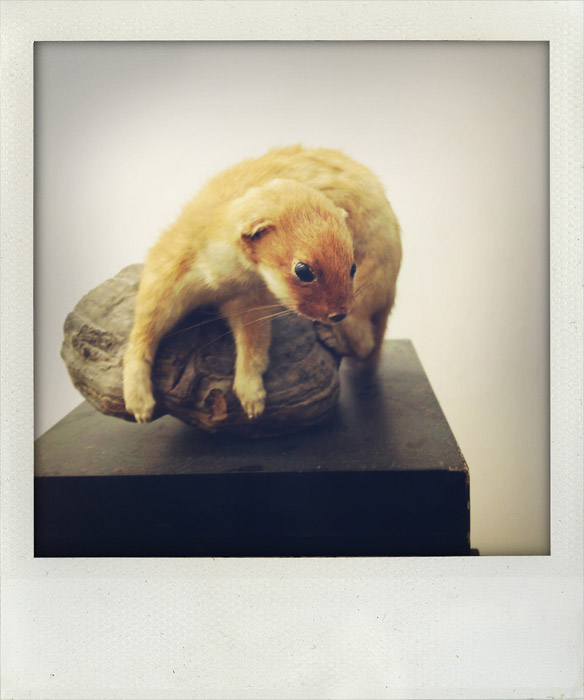

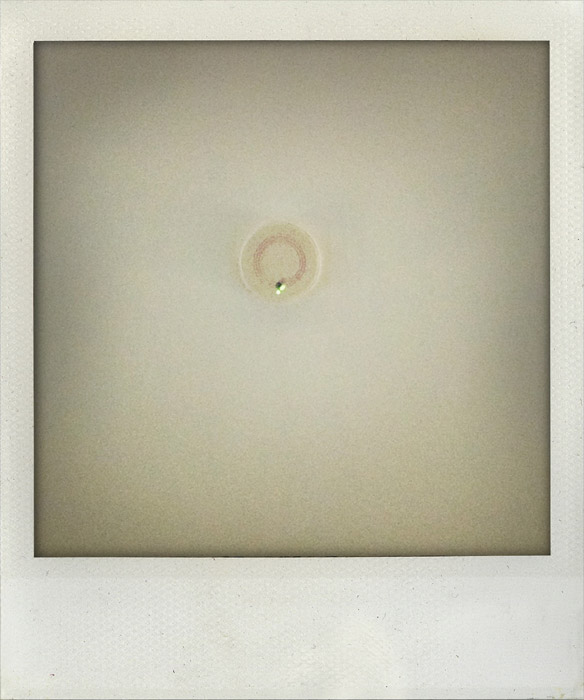




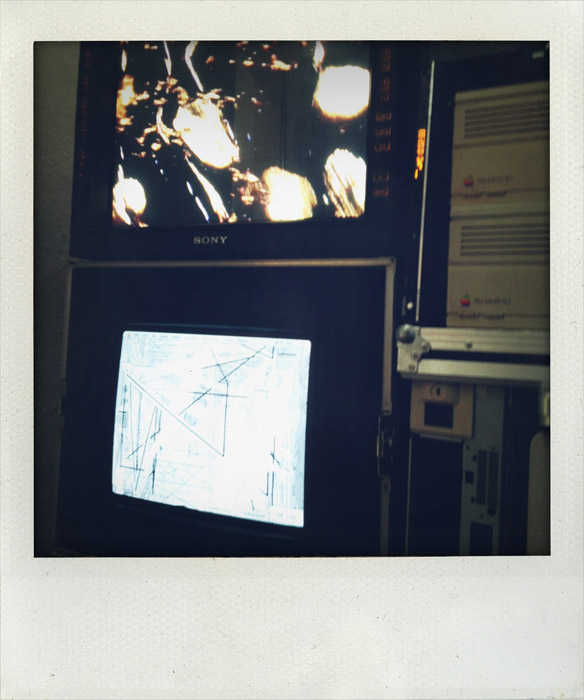
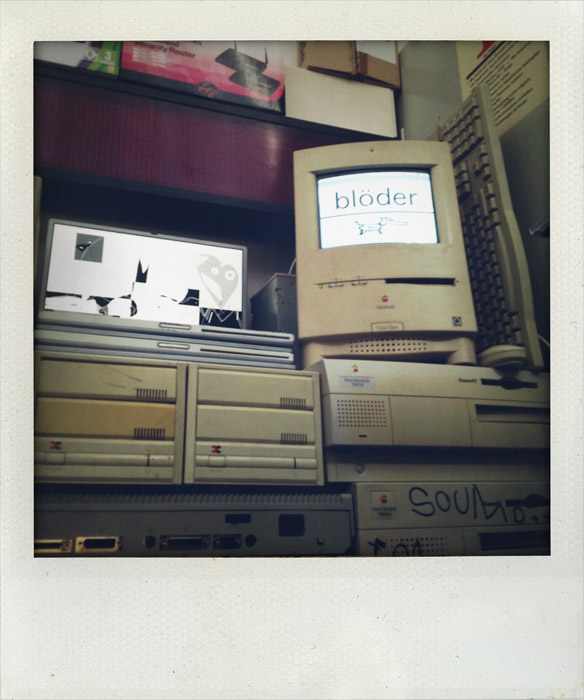
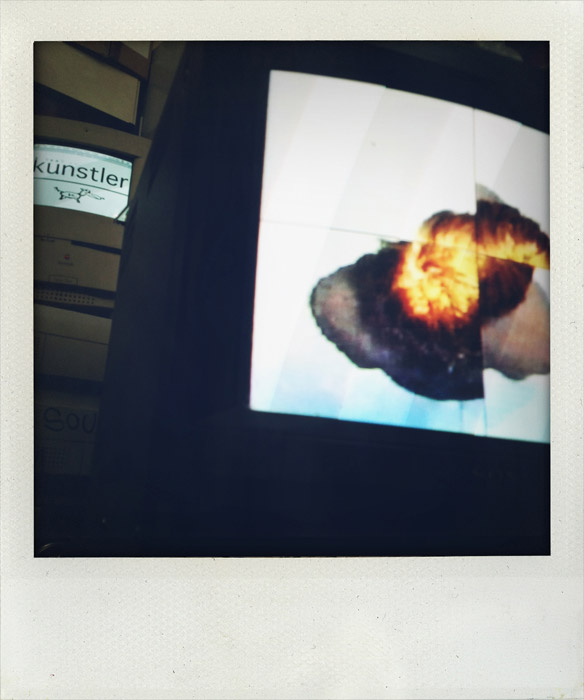
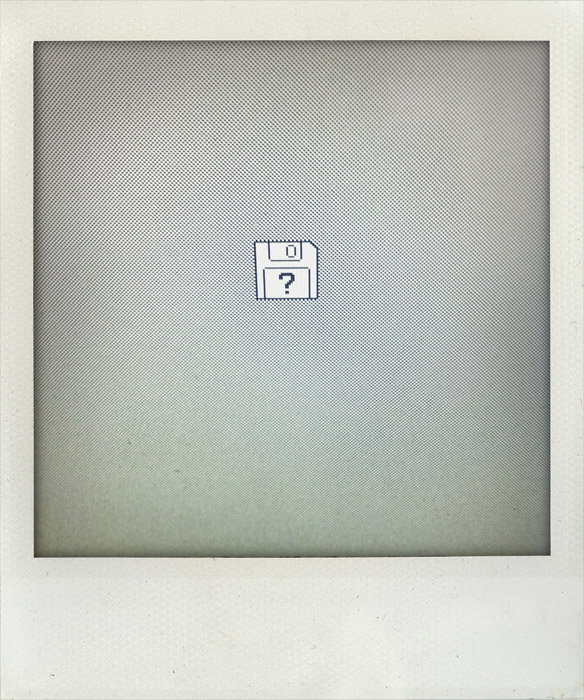
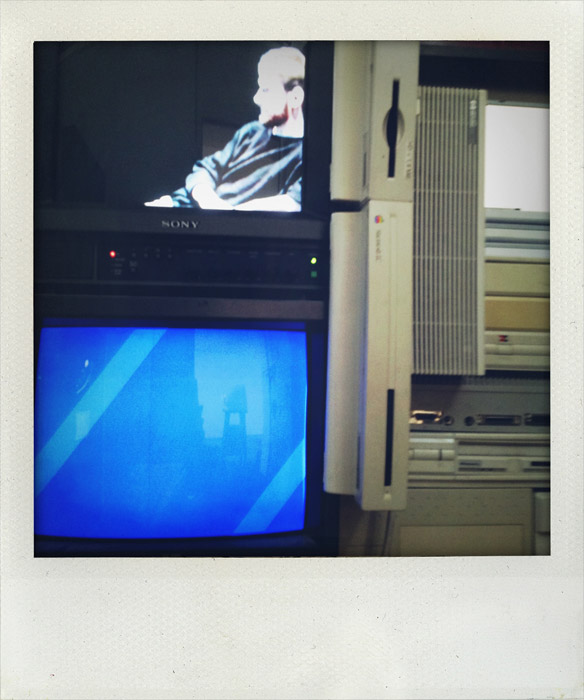
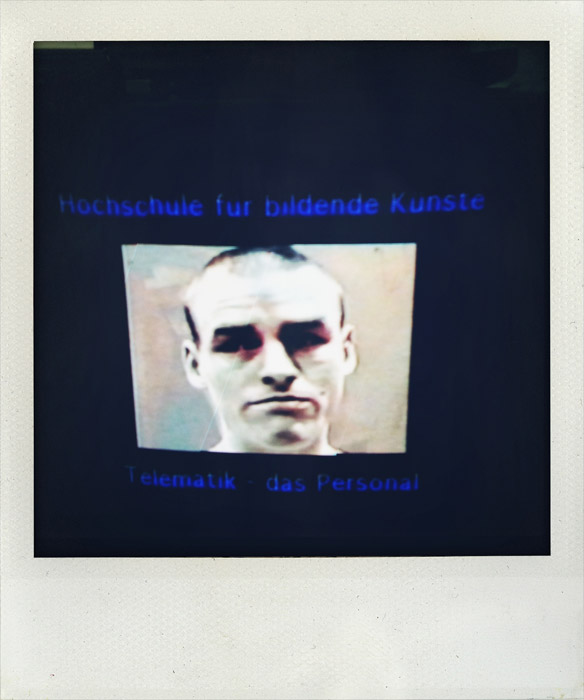

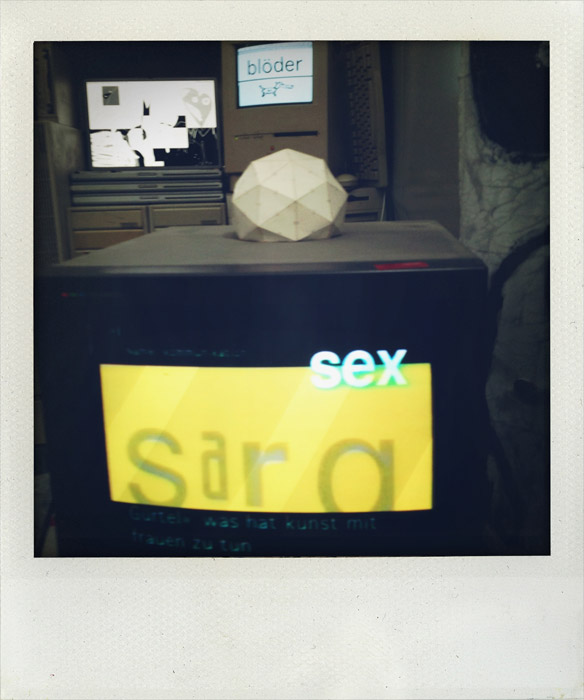

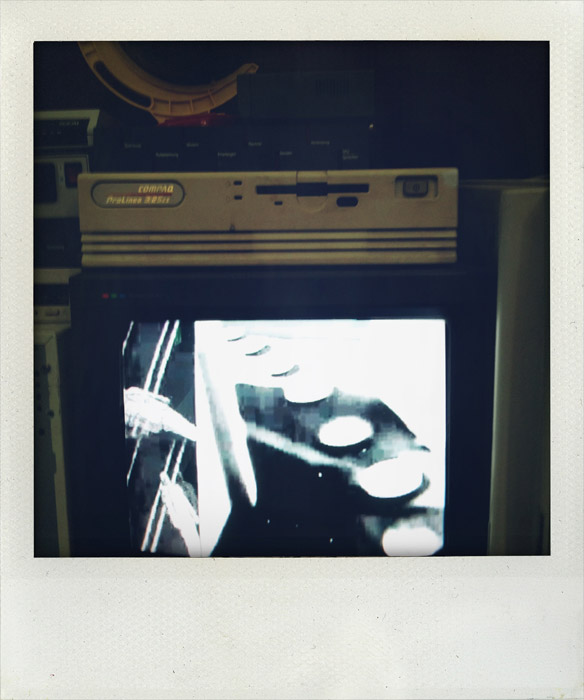

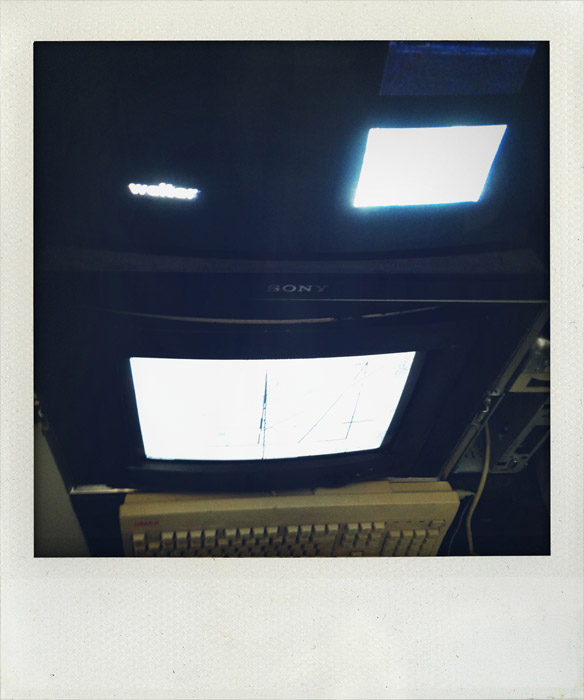
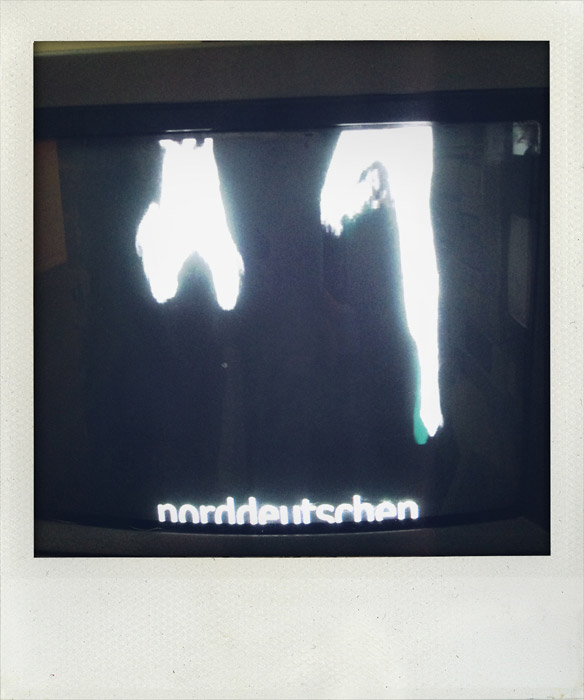
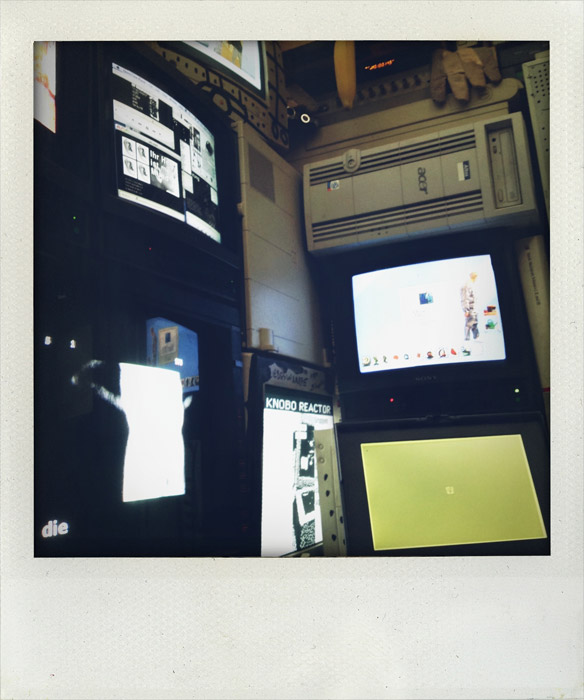

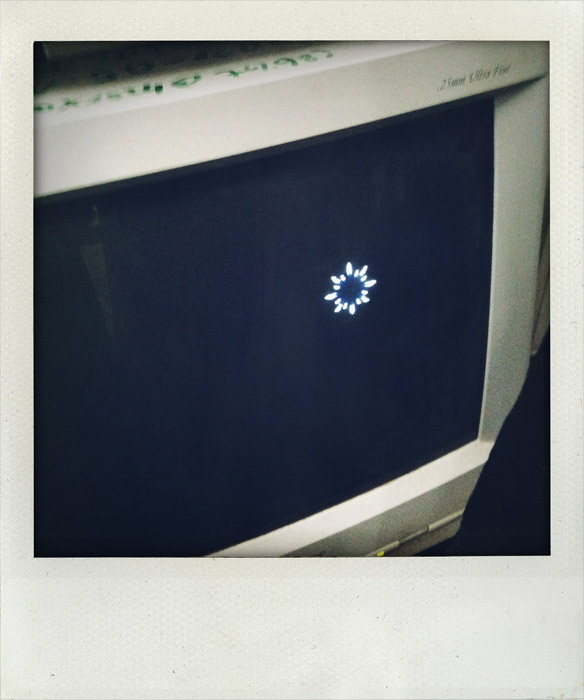

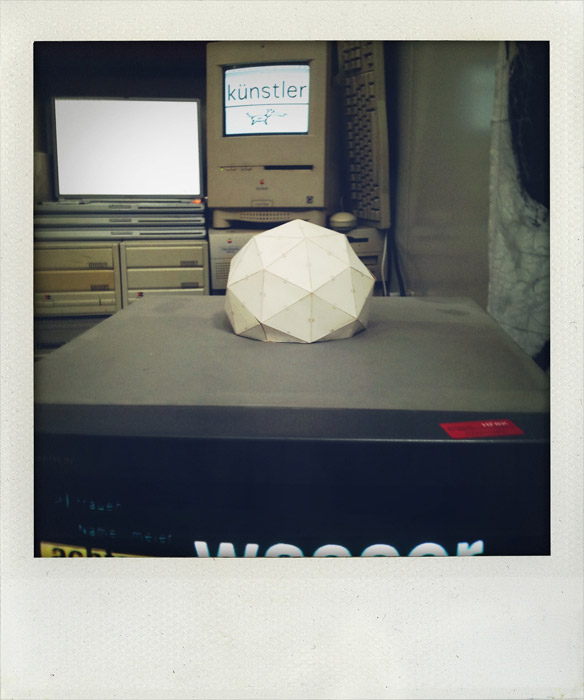
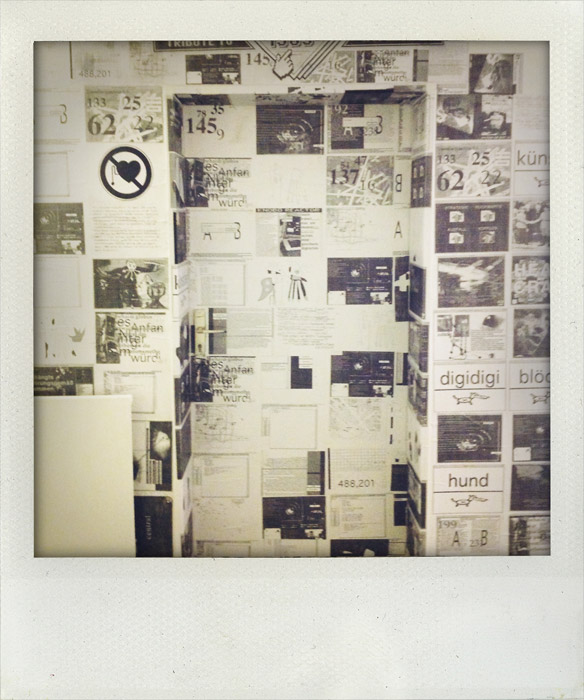

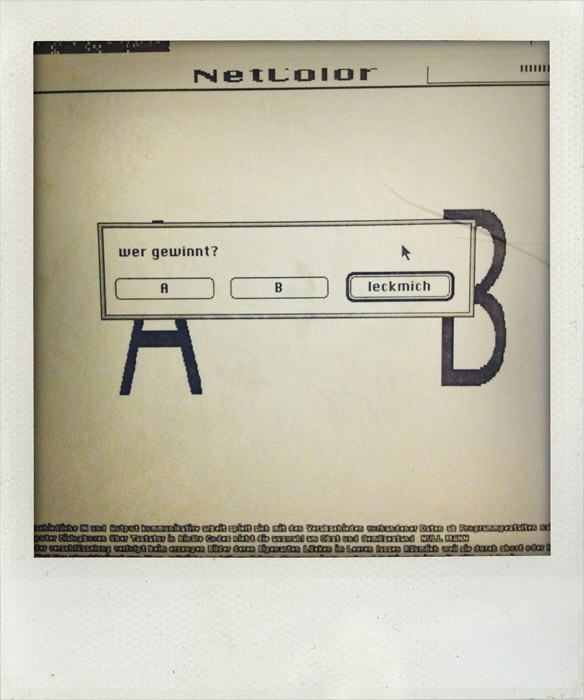
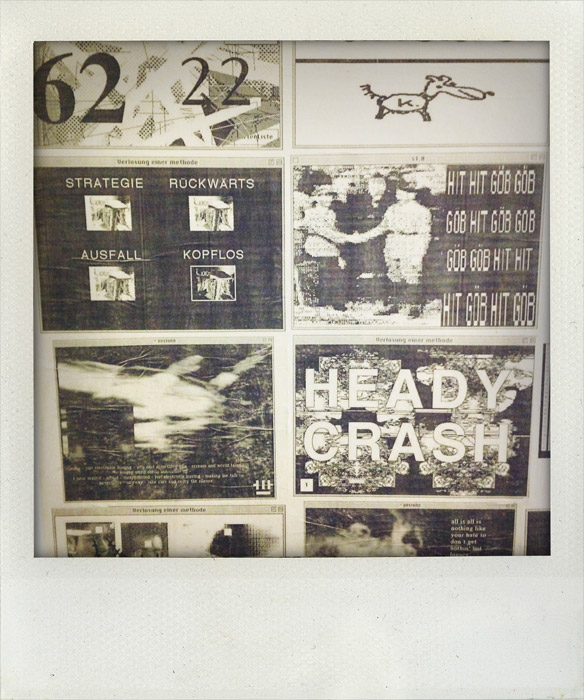
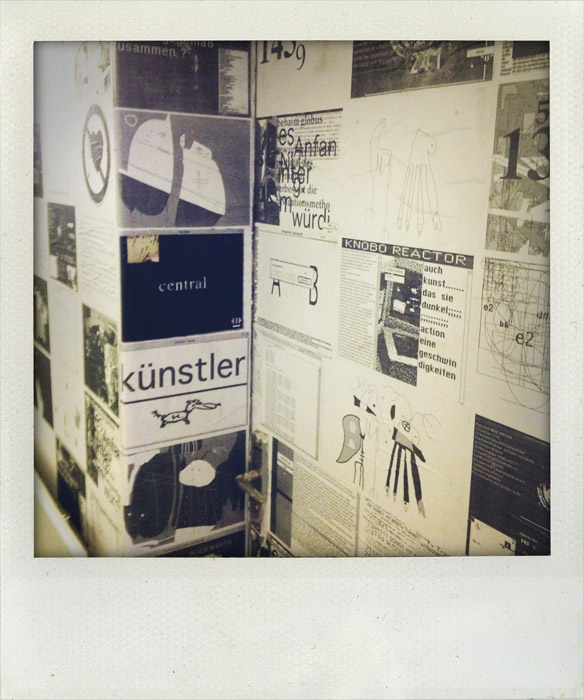
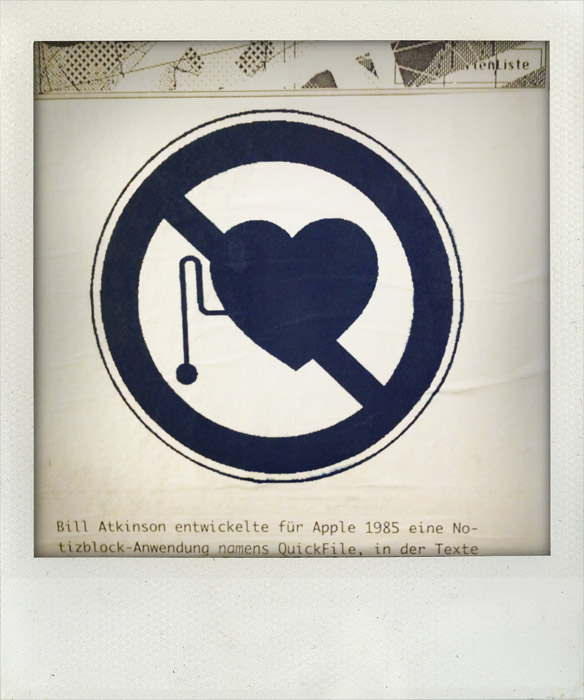
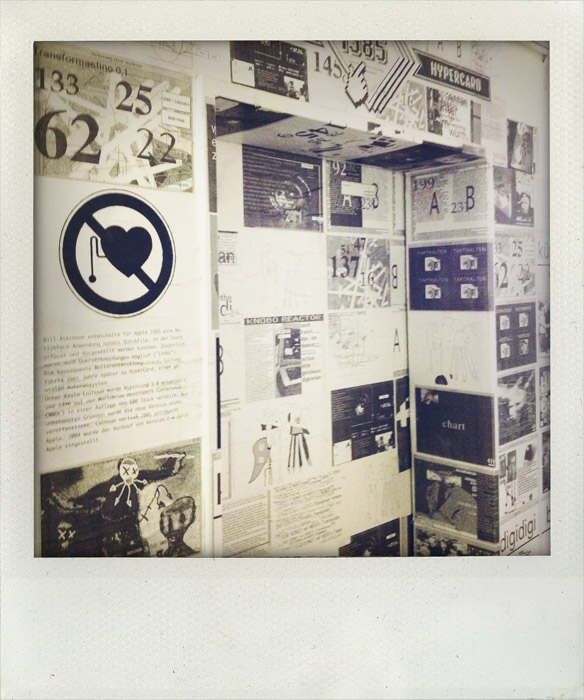

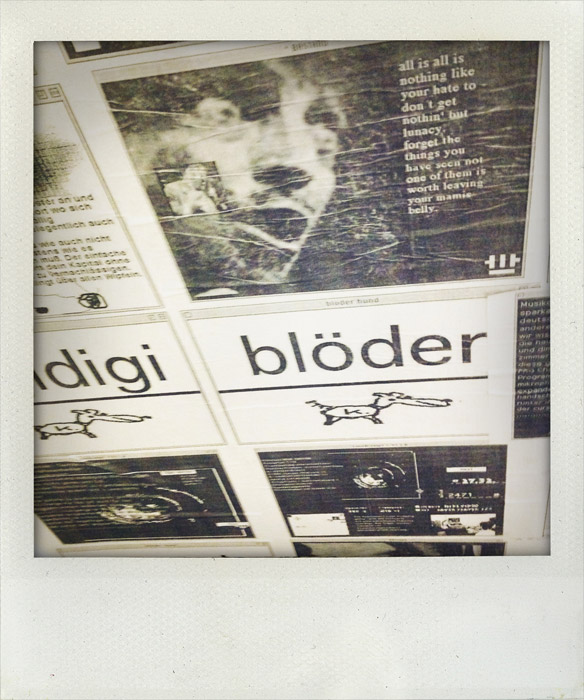

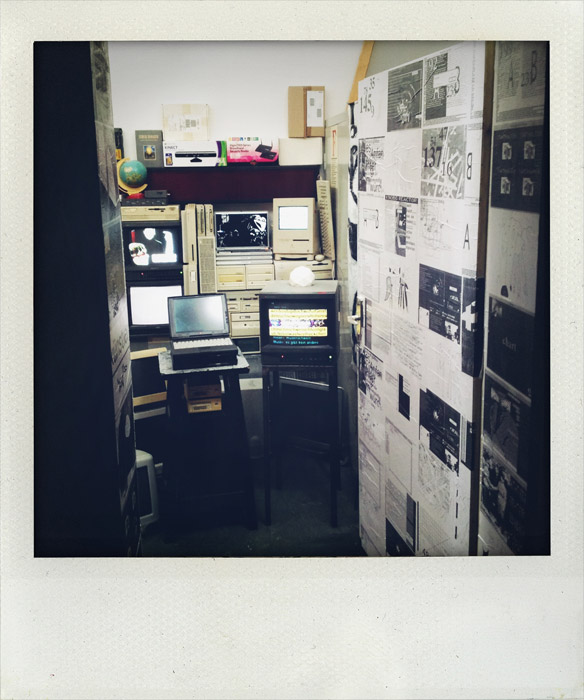

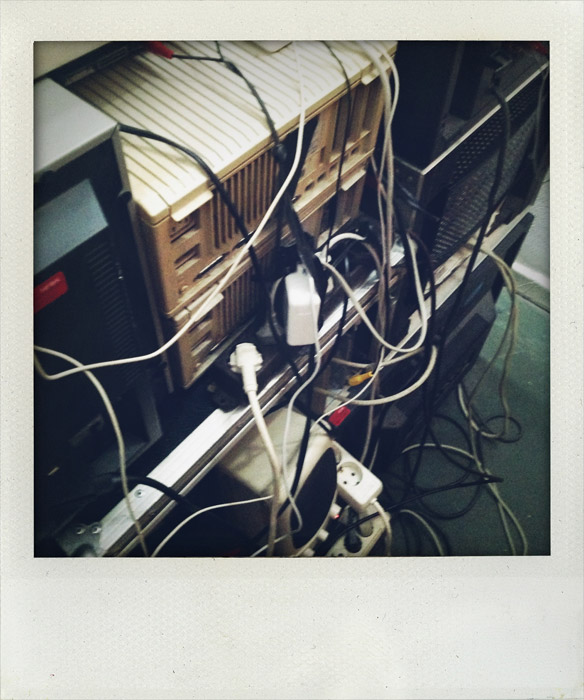
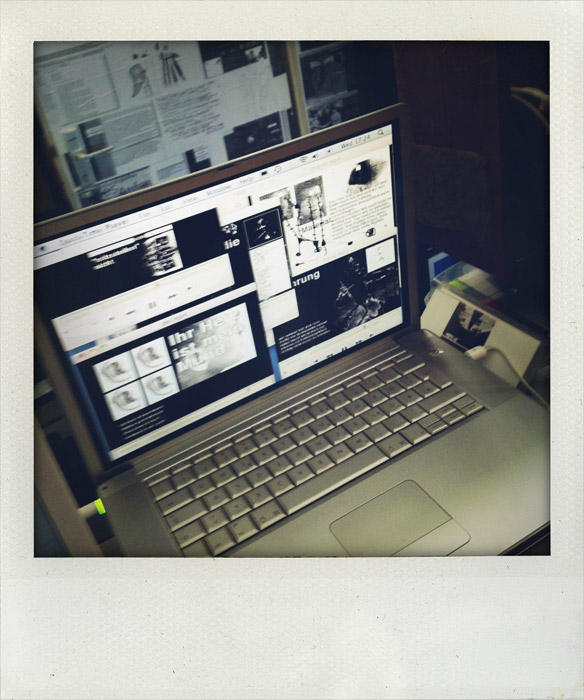
please note: the videos are set on "loop" - so only YOU can to STOP them...

stefanie koerner/pheist - matthias lehnhardt - m.giltjes/bobok
------------------------------------------------------
By Kevin HughesEnterprise Integration Technologies
May 1994------------------------------------------------------
Table of Contents ~~~~~~~~~~~~~~~~~
* What is the World-Wide Web? * What is hypertext and hypermedia? * What is the Internet? * How was the Web created? * How popular is the Web? * A Case Study - Honolulu Community College * The Popularity of Other Web Sites * Who Travels the Web? * Why Is The Web So Popular? * What does the Web look like? * What is Mosaic? * What can Mosaic do? * What is available on the Web? * How does the Web work? * HTML - The Hypertext Markup Language * About Uniform Resource Locators * What software is available? * How can I get more information? * Browsers Accessible by telnet * General Web Information * Information on HTML and HTTP * Information and Reports on Multimedia and Hypermedia * Obtaining Web Browsers and Servers * Interesting Places on the Web * Commercial Sites * Country Sites * Educational Sites * Interactive Sites * Legal Information and Government Sites * Literature * Museums and Art * Music and Audio * Organizations * Appendix A: A Hypermedia Timeline * Index/Glossary
------------------------------------------------------
What is the World-Wide Web? ~~~~~~~~~~~~~~~~~~~~~~~~~~~
For fifty years, people have dreamt of the concept of a universal database of knowledge - information that would be accessible to people around the world and link easily to other pieces of information so that any user could quickly find the things most important to themselves. It was in the 1960's when this idea was explored further, giving rise to visions of a "docuverse" that people could swim through, revolutionizing all aspects of human-information interaction. Only now has the technology caught up with these dreams, making it possible to implement them on a global scale.
The World-Wide Web is officially described as a "wide-area hypermedia information retrieval initiative aiming to give universal access to a large universe of documents". What the World-Wide Web (WWW, W3) project has done is provide users on computer networks with a consistent means to access a variety of media in a simplified fashion. Using a popular software interface to the Web called Mosaic, the Web project has changed the way people view and create information - it has created the first true global hypermedia network.
The earliest visions of such systems had as their goal the advancement of science and education. Although the World-Wide Web project has the potential to make a significant impact in these areas, it is poised to revolutionize many elements of society, including commerce, politics, and literature.
What is hypertext and hypermedia? ~~~~~~~~~~~~~~~~~~~~~~~~~~~~~~~~~
The operation of the Web relies mainly on hypertext as its means of interacting with users. Hypertext is basically the same as regular text - it can be stored, read, searched, or edited - with an important exception: hypertext contains connections within the text to other documents.
For instance, suppose you were able to somehow select (with a mouse or with your finger) the word "hypertext" in the sentence before this one. In a hypertext system, you would then have one or more documents related to hypertext appear before you - a history of hypertext, for example, or the Webster's definition of hypertext. These new texts would themselves have links and connections to other documents - continually selecting text would take you on a free-associative tour of information. In this way, hypertext links, called hyperlinks, can create a complex virtual web of connections.
[image] Figure 1. How hypertext works.
Hypermedia is hypertext with a difference - hypermedia documents contain links not only to other pieces of text, but also to other forms of media - sounds, images, and movies. Images themselves can be selected to link to sounds or documents. Hypermedia simply combines hypertext and multimedia. Here are some simple examples of hypermedia:
* You are reading a text on the Hawaiian language. You select a Hawaiian phrase, then hear the phrase as spoken in the native tongue.
* You are a law student studying the California Revised Statutes. By selecting a passage, you find precedents from a 1920 Supreme Court ruling stored at Cornell. Cross-referenced hyperlinks allow you to view any one of 520 related cases with audio annotations.
* Looking at a company's floor plan, you are able to select an office by touching a room. The employee's name and picture appears with a list of their current projects.
* You are a scientist doing work on the cooling of steel springs. By selecting text in a research paper, you are able to view a computer-generated movie of a cooling spring. By selecting a button you are able to receive a program which will perform thermodynamic calculations.
* A student reading a digital version of an art magazine can select a work to print or display in full. Rotating movies of sculptures can be viewed. By interactively controlling the movie, the student can zoom in to see more detail.
The Web, although still in its infancy, has already enabled many of these examples. It facilitates the easy exchange of hypermedia through networked environments from anything as small as two Macintoshes connected together to something as large as the global Internet.
What is the Internet? ~~~~~~~~~~~~~~~~~~~~~
The Internet is the catch-all word used to describe the massive world-wide network of computers. The word "internet" literally means "network of networks". In itself, the Internet is comprised of thousands of smaller regional networks scattered throughout the globe. On any given day it connects roughly 20 million users in over 50 countries. The World-Wide Web is mostly used on the Internet; they do not mean the same thing. The Web refers to a body of information - an abstract space of knowledge, while the Internet refers to the physical side of the global network, a giant mass of cables and computers.
[image] Figure 2. The countries in black have Internet connectivity. The number of people with Internet access in these countries varies widely, however. Countries in white may have access to email, local isolated networks, or no connectivity at all. Statistics available by FTP from ftp.cs.wisc.edu.
Nobody "owns" the Internet - although there are companies that help manage different parts of the networks that tie everything together, there is no single governing body that controls what happens on the Internet. The networks within different countries are funded and managed locally according to local policies.
Having access to the Internet usually means that one has access to a number of basic services: electronic mail, interactive conferences, access to information resources, network news, and the ability to transfer files.
The World-Wide Web uses the Internet to transmit hypermedia documents between computer users internationally. Much in the same way, nobody "owns" the World-Wide Web. People are responsible for the documents they author and make available publicly on the Web. Via the Internet, hundreds of thousands of people around the world are making information available from their homes, schools, and workplaces.
It's possible to use World-Wide Web software without having to use the Internet. But Internet access is necessary in order to make full use of and participate in the World-Wide Web. To get more information on the Internet, how to obtain Internet access, and how to use the Internet, see the section "How can I get more information?"
How was the Web created? ~~~~~~~~~~~~~~~~~~~~~~~~
The World-Wide Web began in March 1989, when Tim Berners-Lee of the European Particle Physics Laboratory (known as CERN, a collective of European high-energy physics researchers) proposed the project to be used as a means of transporting research and ideas effectively throughout the organization. Effective communications was a goal of CERN's for many years, as its members were located in a number of countries.
The initial project proposal outlined a simple system of using networked hypertext to transmit documents and communicate among members in the high-energy physics community. There was no intention of adding sound or video, and the capability to transmit images was not considered.
By the end of 1990, the first piece of Web software was introduced on a NeXT machine. It had the capability to view and transmit hypertext documents to other people on the Internet, and came with the capability to edit hypertext documents on the screen. Demonstrations were given to CERN committees and seminars, and a demonstration was given at the Hypertext '91 conference.
Throughout 1992 Tim continued to speak on and evangelize the project, as small handfuls of developers began to volunteer their time into working on small pieces of the World-Wide Web puzzle.
Since then hundreds of people throughout the world have contributed their time writing Web software and documents or telling others about the Web. In a way never envisioned by the original project group, the project has reached global proportions. In the first four months of 1994 alone, the World-Wide Web has been mentioned by CNN, the Wall Street Journal, the Economist, Fortune magazine, the New York Times, and dozens of computer publications.
How popular is the Web? ~~~~~~~~~~~~~~~~~~~~~~~
From January to December 1993, the amount of network traffic (in bytes) across the National Science Foundation's (NSF's) North American network attributed to Web use multiplied by 187 times. In December 1993 the Web was ranked 11th of all network services in terms of sheer byte traffic - just twelve months earlier, its rank was 127.
[image] Figure 3. World-Wide Web growth. Statistics available by FTP from nic.merit.edu.
In June 1993, Matthew Gray at MIT ran a small program which automatically travels links within the Web network to try to determine just how many sites there are that offer information over the World-Wide Web. His small "World-Wide Web Wanderer" found around 100 sites that month and over two hundred thousand documents. In March 1994 his robot found over 1,200 unique sites. Even though the robot's programming was improved somewhat, and a number of factors may have affected the final count, the growth rate of the Web from the last half of 1993 throughout the first half of 1994 is amazing and continues to increase.
Brian Pinkerton at the University of Washington has been maintaining a similar program called the "WebCrawler". Its last run in mid-May 1994 found over 3,800 unique Web sites.
Given that many sites are private (hidden behind corporate firewalls or not connected to the public Internet), it can be safely stated that, as of May 1994, there are at least 4,500 hypertext Web servers in use throughout the world.
Based on Web site statistics, estimates of the number of knowledgeable Web users in the world has been as large as two million. However, considering the number of hosts that frequent the most populated areas of the Web, it is safe to say that there are around 250,000 to 500,000 current active Web users today.
A Case Study - Honolulu Community College ~~~~~~~~~~~~~~~~~~~~~~~~~~~~~~~~~~~~~~~~~
Honolulu Community College officially announced the opening of their hypermedia site - the first Web site in Hawaii and the first hypermedia campus-wide information system on the Web - at the end of May 1993. A campus dinosaur exhibit, interactive map, movies, and publications were offered there and immediately attracted an international audience.
By September of that year (after 105 days of service), they had received over 23,000 requests for documents and over 112,000 requests for graphics and other media from nearly 5,000 separate hosts on the network. Today, the site receives about 7,000 requests per day on average, a large majority of which comes from outside Hawaii.
Since the site's opening, HCC has received virtual visitors from Xerox, Digital Equipment Corporation, Apple Computer, Cray, IBM, MIT's Media Lab, NEC, Sony, Fujitsu, Intel, Rockwell, Boeing, Honeywell, and AT&T (which has been one of the most frequent visitors), among hundreds of other corporate sites on the Internet.
Collegiate visitors have originated from campuses such as Stanford, Harvard, Carnegie-Mellon, Cornell, MIT, Michigan State, Rutgers, Purdue, Rice, Georgia Tech, Columbia, University of Texas, and Washington University, as well as other campuses in the United Kingdom, Germany, and Denmark, to name but a few.
Governmental visitors have come from various departments in NASA, including their Jet Propulsion Laboratories, Lawrence Livermore National Laboratories, the National Institute of Health, the Superconducting Supercollider project, and the USDA, as well as government sites in Singapore and Australia. A few dozen Army and Navy sites throughout the world also visited the site.
Because HCC's service began operation when there were relatively few such sites in the world, and in part due to its popularity, their growth in traffic has closely reflected the growth of the Web.
The Popularity of Other Web Sites ~~~~~~~~~~~~~~~~~~~~~~~~~~~~~~~~~
The Global Network Navigator is an electronic magazine published by O'Reilly and Associates over the World-Wide Web. It offers news, a calendar of Internet events, and a virtual marketplace in which companies can advertise their services. It has roughly 12,000 registered subscribers and receives about 150,000 to 200,000 requests for documents and media per week from people all over the Internet.
Perhaps the best example of the growth in Web usage can be seen at the National Center for Supercomputing Applications (NCSA). The NCSA produces a number of popular software products for World-Wide Web use and their Web site is used as documentation for their products as well as a repository for announcements of new events on the Web. In July 1993 NCSA's site received roughly 100,000 requests per week. Currently it receives at least one million requests per week and its traffic continues to increase.
Who Travels the Web? ~~~~~~~~~~~~~~~~~~~~
An informal comparison of host statistics from 15 government, research, educational, and corporate Web sites in March 1994 shows that the people roaming the World-Wide Web follow the makeup of the Internet fairly well.
Shown are the top five Web users by domain and the average percentage of total hosts each Web site received. Next to these statistics is the estimated percentage of total hosts on the Internet for these domains.
Table 1: Top Five World-Wide Web Users, by Domain ~~~~~~~~~~~~~~~~~~~~~~~~~~~~~~~~~~~~~~~~~~~~~~~~~
---------------------------------------------------------------------------- Domain Percent of Web Traffic Percent of Internet Hosts* ---------------------------------------------------------------------------- U.S. Educational (.edu) 49% 27%
U.S. Commercial (.com) 20% 26%
U.S. Government (.gov) 9% 6%
United Kingdom (.uk) 7% 5%
Canada (.ca) 5% 4% ----------------------------------------------------------------------------
* From January 1994 Stanford Research Institute (SRI International) statistics, available by FTP from nic.merit.edu.
In January 1994, James Pitkow (pitkow@cc.gatech.edu) and Mimi Recker at the Georgia Institute of Technology held the first World-Wide Web user survey. Out of 1,300 valid responses, the results indicated the following statistics about the respondents:
* 56% were between the ages of 21 and 30,
* 94% were male,
* 69% were located in North America, and
* 45% described themselves as professionals and 22% as graduate students.
Although it is impossible to know for sure, it can be guessed that the largest segment roaming the World-Wide Web consists of four-year campus populations within the United States.
Why Is The Web So Popular? ~~~~~~~~~~~~~~~~~~~~~~~~~~
The Web offers a very simple-to-use interface to the traditionally hard-to-master resources on the Internet. It is probably this ease of use as well as the popularity of many graphical interfaces to the Web that caused the explosion of Web traffic in 1993.
The potential of using networked hypertext and multimedia has prompted many users to create and explore countless innovative applications on the Internet. It is perhaps no surprise that more educational users are on the Web than would be expected.
What does the Web look like? ~~~~~~~~~~~~~~~~~~~~~~~~~~~~
The World-Wide Web exists virtually - there is no standard way of viewing it or navigating around it. However, many software interfaces to the Web have similar functions and generally work the same way no matter what computer or type of display is used. In fact, many users navigate around the Web using text-only interfaces and are able to see all of the textual information a user with a graphic display would.
Below is a picture of the typical graphical World-Wide Web interface that you would see on a computer screen. It may be black or white or in color. In this example the interface - called a Web browser - works in a window and may be a software program on any computer with a graphic interface, such as a Macintosh or an IBM-compatible computer with Microsoft Windows.
[image] Figure 4. A typical Web browser for a graphic user interface.
The browser has a menu bar on top, where the user can quit, get help on using the program, and change certain display characteristics such as the screen font size, the background color, etc.
A scroll bar allows the user to scroll the document page up and down. Because there is no limit to how wide or small a hypermedia document can be, scroll bars are often needed in case the document is larger than the viewing window.
Although there are many different ways to represent a document on the screen, it is often called a page. Usually, those responsible for creating a given collection of interrelated documents also create a special document which is intended to be viewed first - one that contains introductory information and/or a master menu of documents within that collection. This type of document is called a home page and is generally associated with a particular site, person, or named collection. The example shows the Flower Shop's home page.
This document has a picture of a flower, text in a bold font ("Welcome to the Flower Shop!") and hypertext in which a single word is underlined. This word ("link") is a hyperlink (or link) - typically, clicking on it with a mouse will cause another document to appear on the screen, which may hold more images and hyperlinks to other places. There is no one way to represent text that is linked to other things - some browsers underline, others use special colors, and many give the user a variety of options.
Images such as the flower picture which are part of the document and are displayed within the page are called inline images.
Often users create their own personal documents with collections of their favorite links or biographical information and make them publicly available. Although these pages are also called home pages (they are a virtual "home" for the user), they may be called "personal pages" or "hyplans" (hypermedia plans).
At the bottom of the screen is a set of navigation buttons - because a user might go to many different screens by selecting links in hypertext, there needs to be some method of retracing one's steps and reviewing the documents that have been explored. The back button shows the previously viewed document. The forward button would show the pages in the order the user previously viewed them.
An open button allows the user to connect to other documents and networked resources by specifying the address of the document or resource to connect to. The user might be able to connect to a document stored locally on the same machine being used or one stored somewhere in another country. Typically, such a document would be transferred over the Internet in its entirety.
The print button allows the user to print out the document seen on the screen. The user may be given the choice of printing the document with images and formatting as seen on the screen or as a text-only document.
The page lists an email address - webmaster@flowers.com. A convention on the Web is to name the person in charge of administrating a World-Wide Web site a "webmaster" - any problems with the hyperlinks, images, documents, or questions about the site should be mailed to a webmaster address.
What is Mosaic? ~~~~~~~~~~~~~~~
Months after CERN's original proposal, the National Center for Supercomputing Applications (NCSA) began a project to create an interface to the World-Wide Web. One of NCSA's missions is to aid the scientific research community by producing widely available, non-commercial software. Another of its goals is to investigate new research technologies in the hope that commercial interests will be able to profit from them. In these ways, the Web project was quite appropriate. The NCSA's Software Design Group began work on a versatile, multi-platform interface to the World-Wide Web, and called it Mosaic.
In the first half of 1993, the first version of NCSA's Web browser was made available to the Internet community. Because earlier beta versions were distributed, Mosaic had developed a strong following by the time it was officially released. Because it allowed documents with images to be viewed and new media formats such as video and sound to be transferred over the Internet and pointed to by documents, it became the Web browser of choice for those working on computers with graphics capability. In 1993 NCSA's Mosaic products won the Internet Multicasting Service's yearly Ima award for the Most Innovative Application and the InfoWorld Industry Achievement award.
Because of the number of traditional services it could handle, and due to its easy, point-and-click hypermedia interface, Mosaic soon became the most popular interface to the Web. Currently versions of Mosaic can run on UNIX-based machines such as Sun, Silicon Graphics, and DEC workstations as well as IBM-compatibles running Microsoft Windows and Macintosh computers.
[image] Figure 5. NCSA's Mosaic for X Windows.
What can Mosaic do? ~~~~~~~~~~~~~~~~~~~ Mosaic has the following features:
* A consistent mouse-driven graphical interface.
* The ability to display hypertext and hypermedia documents.
* The ability to display electronic text in a variety of fonts.
* The ability to display text in bold, italic, or strikethrough styles.
* The ability to display layout elements such as paragraphs, lists, numbered and bulleted lists, and quoted paragraphs.
* Support for sounds (Macintosh, Sun audio format, and others).
* Support for movies (MPEG-1 and QuickTime).
* The ability to display characters as defined in the ISO 8859 set (it can display languages such as French, German, and Spanish).
* Interactive electronic forms support, with a variety of basic forms elements, such as fields, check boxes, and radio buttons.
* Support for interactive graphics (in GIF or XBM format) of up to 256 colors within documents.
* The ability to make basic hypermedia links to and support for the following network services: FTP, gopher, telnet, NNTP, WAIS.
* The ability to extend its functionality by creating custom scripts (comparable to XCMDs in HyperCard on Macintosh computers).
* The ability to have other applications control its display remotely.
* The ability to broadcast its contents to a network of users running multiplatform groupware such as NCSA's Collage.
* Support for the current standards of HTTP and HTML.
* The ability to keep a history of travelled hyperlinks.
* The ability to store and retrieve a list of viewed documents for future use.
What is available on the Web? ~~~~~~~~~~~~~~~~~~~~~~~~~~~~~
Currently the Web offers the following through a hypertext, and in some cases, hypermedia interface:
* Anything served through Gopher
* Anything served through WAIS (Wide-Area Information Servers)
* Anything served through anonymous FTP sites
* Full Archie services (a FTP search service)
* Full Veronica services (a Gopher search service)
* Full CSO, X.500, and whois services (Internet phone book services)
* Full finger services (an Internet user lookup program)
* Anything on Usenet
* Anything accessible through telnet
* Anything in hytelnet (a hypertext interface to telnet)
* Anything in techinfo or texinfo (forms of campus- wide information services)
* Anything in hyper-g (a networked hypertext system in use throughout Europe)
* Anything in the form of man pages
* HTML-formatted hypertext and hypermedia documents
How does the Web work? ~~~~~~~~~~~~~~~~~~~~~~
Web software is designed around a distributed client-server architecture. A Web client (called a Web browser if it is intended for interactive use) is a program which can send requests for documents to any Web server. A Web server is a program that, upon receipt of a request, sends the document requested (or an error message if appropriate) back to the requesting client. Using a distributed architecture means that a client program may be running on a completely separate machine from that of the server, possibly in another room or even in another country. Because the task of document storage is left to the server and the task of document presentation is left to the client, each program can concentrate on those duties and progress independently of each other.
Because servers usually operate only when documents are requested, they put a minimal amount of workload on the computers they run on.
Here's an example of how the process works:
1. Running a Web client, the user selects a hyperlink in a piece of hypertext connecting to another document - "The History of Computers", for example.
2. The Web client uses the address associated with that hyperlink to connect to the Web server at a specified network address and asks for the document associated with "The History of Computers".
3. The server responds by sending the text and any other media within that text (pictures, sounds, or movies) to the client, which the client then renders for presentation on the user's screen.
[image] Figure 6. A typical transaction between Web servers and clients.
The World-Wide Web is composed of thousands of these virtual transactions taking place per hour throughout the world, creating a web of information flow.
Future Web servers will include encryption and client authentication abilities - they will be able to send and receive secure data and be more selective as to which clients receive information. This will allow freer communications among Web users and will ensure that sensitive data is kept private. It will be harder to compromise the security of commercial servers and educational servers which wish to keep information local. Improvements in security will facilitate the idea of "pay-per-view" hypermedia, a concept which many commercial interests are pursuing.
The language that Web clients and servers use to communicate with each other is called the Hypertext Transfer Protocol (HTTP). All Web clients and servers must be able to speak HTTP in order to send and receive hypermedia documents. For this reason, Web servers are often called HTTP servers.
The phrase "World-Wide Web" is often used to refer to the collective network of servers speaking HTTP as well as the global body of information available using the protocol.
HTML - The Hypertext Markup Language ~~~~~~~~~~~~~~~~~~~~~~~~~~~~~~~~~~~~
The standard language the Web uses for creating and recognizing hypermedia documents is the Hypertext Markup Language (HTML). It is loosely related to, but technically not a subset of, the Standard Generalized Markup Language (SGML), a method of representing document formatting languages. Languages such as HTML which follow the SGML format allow document writers to separate information from document presentation - that is, documents containing the same information can be presented in a number of different ways. Users have the option of controlling visual elements such as fonts, font size and paragraph spacing without changing the original information.
HTML is widely praised for its ease of use. Web documents are typically written in HTML and are usually named with the suffix ".html". HTML documents are nothing more than standard 7-bit ASCII files with formatting codes that contain information about layout (text styles, document titles, paragraphs, lists) and hyperlinks.
Free conversion software is available for translating documents from many other formats into HTML. Filters exist that can convert files in RTF (Rich Text Format), WordPerfect and FrameMaker as well as man pages, mail archives, and text-only documents.
The current HTML standard supports basic hypermedia document creation and layout, but is limited in its capability to support many complex layout techniques found in traditional document publishing. A new version of HTML, called HTML+, is under development and should be completed by the end of 1994. When completed, HTML+ will be backwards compatible with HTML and will support interactive forms, defined "hot spots" in images, more versatile layout and formatting options and styles, and formatted tables.
[image] Figure 7. HTML-formatted documents allow images and hyperlinks to be displayed in documents.